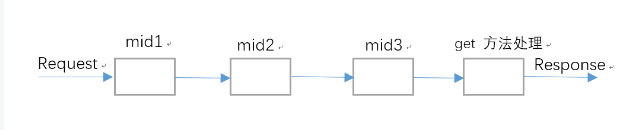gin路由
基本路由
API参数(param参数)
可以通过Context的Param方法获取API参数
1
2
3
4
5
6
7
8
9
10
11
12
| func main() {
r := gin.Default()
r.GET("/hello/:name/*action", func(c *gin.Context) {
name := c.Param("name")
action := c.Param("action")
c.String(http.StatusOK, name+" is "+action)
})
r.Run(":9090")
}
|
访问:
1
| http://127.0.0.1:9090/hello/lihua/sing
|
即lihua就是name,sing就是action
URL参数(query参数)
URL参数可以通过DefaultQuery()或者Query()方法获取,参数指的是URL中?后面携带的参数,例如:/user/search?username=lihua&address=beijing
DefaultQuery():返回默认值
1
2
3
4
5
6
7
8
9
10
11
| func main() {
r := gin.Default()
r.GET("/welcom", func(c *gin.Context) {
name := c.DefaultQuery("name", "jack")
c.String(http.StatusOK, fmt.Sprintf("hello %s", name))
})
r.Run(":9090")
}
|
访问:
1
| http://127.0.0.1:9090/welcom?name=lihua
|
表单传输为post请求,http常见的传输格式为4种:
- json
- x-www-form-urlencoded
- xml
- form-data
表单参数可以通过PostForm()方法获取,或者直接使用ShouldBindWith()方法绑定结构体,该方法默认解析的是x-www-form-urlencoded或form-data格式的数据。
1
2
3
4
5
6
7
8
9
10
11
12
13
14
15
16
17
| func Post() {
r := gin.Default()
r.POST("/form", func(c *gin.Context) {
type1 := c.DefaultPostForm("type", "alert")
username := c.PostForm("username")
password := c.PostForm("password")
hobbys := c.PostFormArray("hobby")
c.String(http.StatusOK,
fmt.Sprintf("type is %s, username is %s, password is %s, hobbys is %v",
type1, username, password, hobbys))
})
r.Run(":9090")
}
|
前端请求界面:
1
2
3
4
5
6
7
8
9
10
11
12
13
14
15
16
17
18
19
20
| <!DOCTYPE html>
<html lang="en">
<head>
<meta charset="UTF-8">
<title>登录</title>
</head>
<body>
<form action="http://127.0.0.1:9090/form" method="post" enctype="application/x-www-form-urlencoded">
用户名:<input type="text" name="username">
<br>
密  码:<input type="password" name="password">
兴  趣:
<input type="checkbox" value="run" name="hobby">跑步
<input type="checkbox" value="game" name="hobby">游戏
<input type="checkbox" value="money" name="hobby">金钱
<br>
<input type="submit" value="登录">
</form>
</body>
</html>
|
上传文件
c.FormFile("file")方法获取上传的文件,其中"file"是前端表单中文件字段的名称
1
2
3
4
5
6
7
8
9
10
11
12
13
14
15
16
17
18
19
20
21
22
23
24
25
26
27
| func main() {
r := gin.Default()
r.MaxMultipartMemory = 8 << 20
r.POST("/upload", func(c *gin.Context) {
file, err := c.FormFile("file")
if err != nil {
c.String(http.StatusBadRequest, fmt.Sprintf("获取上传文件失败: %s", err.Error()))
return
}
dst := "uploads/" + file.Filename
err = c.SaveUploadedFile(file, dst)
if err != nil {
c.String(http.StatusInternalServerError, fmt.Sprintf("保存上传文件失败: %s", err.Error()))
return
}
c.String(http.StatusOK, fmt.Sprintf("文件 '%s' 上传成功!", file.Filename))
})
r.Run(":9090")
}
|
路由组(routes group)
路由组是位了管理一些相同的URL
1
2
3
4
5
6
7
8
9
10
11
12
13
14
15
16
17
18
19
20
21
22
23
24
25
26
| func rout() {
r := gin.Default()
v1 := r.Group("/user")
{
v1.GET("/login", login)
v1.GET("submit", submit)
}
v2 := r.Group("/shop")
{
v2.POST("/login", login)
v2.POST("submit", submit)
}
r.Run(":9090")
}
func login(c *gin.Context) {
name := c.DefaultQuery("name", "jack")
c.String(200, fmt.Sprintf("hello %s\n", name))
}
func submit(c *gin.Context) {
name := c.DefaultQuery("name", "lily")
c.String(200, fmt.Sprintf("hello %s\n", name))
}
|
请求:
1
2
| http://127.0.0.1:9090/v1/login?name=xiaozhang
http://127.0.0.1:9090/v1/submit?name=xiaozhang
|
路由原理
httproter会将所有路由规则构造一颗前缀树,树方便查询。
gin数据解析与绑定
json数据解析和绑定
客户端传参,后端接收并解析到结构体
1
2
3
4
5
6
7
8
9
10
11
12
13
14
15
16
17
18
19
20
21
22
23
24
25
26
27
|
type Login struct {
User string `form:"username" json:"user" uri:"user" xml:"user" binding:"required"`
Password string `form:"password" json:"password" uri:"password" xml:"password" binding:"required"`
}
func analysisData() {
r := gin.Default()
r.POST("/login_json", func(c *gin.Context) {
var login Login
err := c.ShouldBindJSON(&login)
if err != nil {
c.JSON(http.StatusBadRequest, gin.H{"error": err.Error()})
return
}
if login.User != "root" || login.Password != "123456" {
c.JSON(http.StatusBadRequest, gin.H{"status": "304"})
return
}
c.JSON(http.StatusOK, gin.H{"status": "200"})
})
r.Run(":9090")
}
|
windows下的请求方法(json中需要加反斜杠):
1
| curl http://127.0.0.1:9090/login_json -H 'content-type:application/json' -d "{\"user\":\"root\", \"password\":\"123456\"}" -X POST
|
表单数据解析和绑定
1
2
3
4
5
6
7
8
9
10
11
12
13
14
15
16
17
18
19
20
21
22
23
24
25
26
27
| type Login struct {
User string `form:"username" json:"user" uri:"user" xml:"user" binding:"required"`
Password string `form:"password" json:"password" uri:"password" xml:"password" binding:"required"`
}
func analysisData() {
r := gin.Default()
r.POST("/form", func(c *gin.Context) {
var login_form Login
err := c.Bind(&login_form)
if err != nil {
c.JSON(http.StatusBadRequest, gin.H{"error": err.Error()})
return
}
if login_form.User != "root" || login_form.Password != "123456" {
c.JSON(http.StatusBadRequest, gin.H{"status": "304"})
return
}
c.JSON(http.StatusOK, gin.H{"status": "200"})
})
r.Run(":9090")
}
|
前端请求界面:
1
2
3
4
5
6
7
8
9
10
11
12
13
14
15
16
17
| <!DOCTYPE html>
<html lang="en">
<head>
<meta charset="UTF-8">
<title>登录</title>
</head>
<body>
<form action="http://127.0.0.1:9090/form" method="post" enctype="application/x-www-form-urlencoded">
用户名:<input type="text" name="username">
<br>
密  码:<input type="password" name="password">
兴  趣:
<br>
<input type="submit" value="登录">
</form>
</body>
</html>
|
URI数据解析和绑定
1
2
3
4
5
6
7
8
9
10
11
12
13
14
15
16
17
18
19
20
21
22
23
24
25
26
| type Login struct {
User string `form:"username" json:"user" uri:"user" xml:"user" binding:"required"`
Password string `form:"password" json:"password" uri:"password" xml:"password" binding:"required"`
}
func analysisURI() {
r := gin.Default()
r.GET("/:user/:password", func(c *gin.Context) {
var login_uri Login
err := c.ShouldBindUri(&login_uri)
if err != nil {
c.JSON(http.StatusBadRequest, gin.H{"error": err.Error()})
return
}
if login_uri.User != "root" || login_uri.Password != "123456" {
c.JSON(http.StatusBadRequest, gin.H{"status": "304"})
return
}
c.JSON(http.StatusOK, gin.H{"status": "200"})
})
r.Run(":9090")
}
|
请求方法:
1
| curl http://127.0.0.1:9090/root/123456
|
gin渲染
各种数据格式的响应
1
2
3
4
5
6
7
8
9
10
11
12
13
14
15
16
17
18
19
20
21
22
23
24
25
26
27
28
29
30
31
32
33
34
35
36
37
38
39
40
41
42
43
44
| func resp() {
r := gin.Default()
r.GET("/someJSON", func(c *gin.Context) {
c.JSON(200, gin.H{"message": "someJSON", "status": 200})
})
r.GET("/someStruct", func(c *gin.Context) {
var msg struct {
Name string `json:"name"`
Message string `json:"message"`
Number int
}
msg.Name = "root"
msg.Message = "message"
msg.Number = 123
c.JSON(200, msg)
})
r.GET("/someXML", func(c *gin.Context) {
c.XML(200, gin.H{"message": "abc"})
})
r.GET("/someYAML", func(c *gin.Context) {
c.YAML(200, gin.H{"name": "zhangsan"})
})
r.GET("someProtoBuf", func(c *gin.Context) {
reps := []int64{0, 1}
label := "label"
data := &protoexample.Text{
Label: &label,
Reps: reps,
}
c.ProtoBuf(200, data)
})
}
|
HTML模板渲染
gin支持加载HTML模板,然后根据模板参数进行配置并返回相应的数据,本质上就是字符串替换;LoadHTMLGlob()方法可以加载模板文件
1
2
3
4
5
6
7
8
9
10
11
|
func HTML_render() {
r := gin.Default()
r.LoadHTMLGlob("templates/*")
r.GET("/index", func(c *gin.Context) {
c.HTML(200, "index.tmpl", gin.H{"title": "我的标题"})
})
r.Run()
}
|
html的模板文件,index.tmpl
1
2
3
4
5
| <html>
<h1>
{{.title}}
</h1>
</html>
|
重定向
1
2
3
4
5
6
7
8
| func gin_edirect() {
r := gin.Default()
r.GET("/redirect", func(c *gin.Context) {
c.Redirect(200, "https://www.runoob.com/")
})
r.Run()
}
|
同步异步
goroutine机制可以方便地实现异步处理,另外,在启动新的goroutine时,不应该使用原始上下文,必须使用它的只读副本
1
2
3
4
5
6
7
8
9
10
11
12
13
14
15
16
17
18
19
20
21
| func async_sync() {
r := gin.Default()
r.GET("async", func(c *gin.Context) {
copyContext := c.Copy()
go func() {
time.Sleep(3 * time.Second)
log.Println("异步执行:" + copyContext.Request.URL.Path)
}()
})
r.GET("sync", func(c *gin.Context) {
time.Sleep(3 * time.Second)
log.Println("异步执行:" + c.Request.URL.Path)
})
r.Run()
}
|
gin中间件
Gin框架允许开发者在处理请求的过程中,加入用户自己的钩子(Hook)函数。这个钩子函数就叫中间件,中间件适合处理一些公共的业务逻辑,比如登录认证、权限校验、数据分页、记录日志、耗时统计等。
- gin可以构建中间件,但它只对注册过的路由函数起作用
- 对于分组路由,嵌套使用中间件,可以限定中间件的作用范围
- 中间件分为全局中间件,单个路由中间件和群组中间件
- gin中间件必须是一个gin.HandlerFunc类型
全局中间件
1
2
3
4
5
6
7
8
9
10
11
12
13
| func InitRouter() {
gin.SetMode(utils.AppNode)
r := gin.New()
r.Use(gin.Recovery())
r.Use(middleware.Logger())
auth := r.Group("api/v1")
auth.Use(middleware.JwtToken())
{
auth.PUT("user/:id", v1.EditUser)
}
}
|
Next()方法
1
2
3
4
5
6
7
8
9
10
11
12
13
14
15
16
17
18
19
20
21
22
23
24
25
26
|
func main(){
router := gin.New()
mid1 := func(c * gin.Context){
fmt.Println("mid1 start")
c.Next()
fmt.Println("mid1 end")
}
mid2 := func(c * gin.Context){
fmt.Println("mid2 start")
c.Next()
fmt.Println("mid2 end")
}
mid3 := func(c * gin.Context){
fmt.Println("mid3 start")
c.Next()
fmt.Println("mid3 end")
}
router.Use(mid1,mid2,mid3)
router.GET("/",func(c * gin.Context){
fmt.Println("process get request")
c.JSON(http.StatusOK,"hello")
})
router.Run()
|
上述代码中使用了3个中间件(mid1,mid2,mid3),加上最后的路由处理即返回hello部分,共4个handles。
如果注释掉3个中间件中的c.Next(),则执行情况如下:
1
2
3
4
5
6
7
| mid1 start
mid1 end
mid2 start
mid2 end
mid3 start
mid3 end
process get request
|
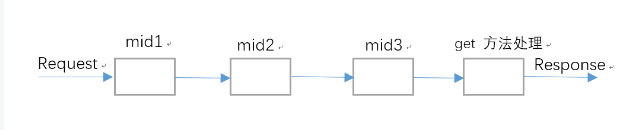
如果仅在mid1中间件中使用c.Next(),则执行流程如下:
1
2
3
4
5
6
7
| mid1 start
mid2 start
mid2 end
mid3 start
mid3 end
process get request
mid1 end
|

总结:
最后的get路由处理函数可以理解为最后的中间件,在不是调用c.Abort()的情况下,所有的中间件都会被执行到。当某个中间件调用了c.Next(),则整个过程会产生嵌套关系。如果某个中间件调用了c.Abort(),则此中间件结束后会直接返回,后面的中间件均不会调用。
局部中间件
1
2
3
4
5
6
7
8
9
10
| func InitRouter() {
gin.SetMode(utils.AppNode)
r := gin.New()
r.Use(gin.Recovery())
auth := r.Group("api/v1")
{
auth.PUT("user/:id", middleware.Logger(), v1.EditUser)
}
}
|
优雅关闭
优雅关机就是服务端关机命令发出后不是立即关机,而是等待当前还在处理的请求全部处理完毕后再退出程序,是一种对客户端友好的关机方式。而执行Ctrl+C关闭服务端时,会强制结束进程导致正在访问的请求出现问题。
Go 1.8版本之后, http.Server 内置的 Shutdown() 方法就支持优雅地关机,具体示例如下:
1
2
3
4
5
6
7
8
9
10
11
12
13
14
15
16
17
18
19
20
21
22
23
24
25
26
27
28
29
30
31
32
33
34
35
36
37
38
39
40
41
42
43
44
45
46
47
48
49
50
51
52
| package main
import (
"context"
"log"
"net/http"
"os"
"os/signal"
"syscall"
"time"
"github.com/gin-gonic/gin"
)
func main() {
router := gin.Default()
router.GET("/", func(c *gin.Context) {
time.Sleep(5 * time.Second)
c.String(http.StatusOK, "Welcome Gin Server")
})
srv := &http.Server{
Addr: ":8080",
Handler: router,
}
go func() {
if err := srv.ListenAndServe(); err != nil && err != http.ErrServerClosed {
log.Fatalf("listen: %s\n", err)
}
}()
quit := make(chan os.Signal, 1)
signal.Notify(quit, syscall.SIGINT, syscall.SIGTERM)
<-quit
log.Println("Shutdown Server ...")
ctx, cancel := context.WithTimeout(context.Background(), 5*time.Second)
defer cancel()
if err := srv.Shutdown(ctx); err != nil {
log.Fatal("Server Shutdown: ", err)
}
log.Println("Server exiting")
}
|
使用gin本身代码实现优化关闭
1
2
3
4
5
6
7
8
9
10
11
12
13
14
15
16
17
18
19
20
21
| func main() {
r := gin.Default()
r.GET("/ping", func(context *gin.Context) {
time.Sleep(5 * time.Second)
context.JSON(http.StatusOK, gin.H{
"msg": "/pong",
})
})
go func() {
_ = r.Run(":8081")
}()
quit := make(chan os.Signal)
signal.Notify(quit, syscall.SIGINT, syscall.SIGTERM)
<-quit
fmt.Println("收到中断信号;优雅的退出...")
fmt.Println("退出完成")
|